Manage your membership
It's easy to amend your contact details or update your preferences. To get started, make sure you have your MyEHA log-in details. You can then follow the relevant steps below.
If you want to renew rather than update your details, visit our page about renewing your membership.
If you want to cancel your membership, follow the guidance on this page about contacting our Membership team.
Update your contact or billing details
- Log in to MyEHA.
- In the top-left of the page, select ‘Edit.’
- Make changes to your main contact details, billing details, or additional address.
- Select ‘Save,’ which is in the bottom-right corner of the page.
Update your area of interest, field of expertise, or subscriptions
- Log in to MyEHA.
- In the top-right of the page, select ‘Edit Preferences.’
- Make changes by selecting or deselecting the relevant fields.
- Select ‘Save,’ which is in the bottom-right corner of the page.
Cancel your membership
To cancel your EHA membership, you must contact our Membership team during the renewal period. This period takes place every year from November 1–30.
To help with this process, you can use our cancellation email template.
If you do not want to use this template, you can email our Membership team at membership@ehaweb.org.
Cancelling if you’re on a committee
You must be an EHA member to be on an EHA committee. If your cancel your membership, or it's deactivated or suspended for any other reason, we'll ask you to step down from that committee from May 1.
Cancelling if you’re on a specialized working group
You must be an EHA member to be on a specialized working group. If your cancel your membership, or it's deactivated or suspended for any other reason, we'll ask you to step down from that group from May 1. However, you can remain on the group if you're:
- An invited expert
- Part of an alliance group
If you need help
If you experience any issues, our Membership team can help. You can contact them by emailing membership@ehaweb.org.


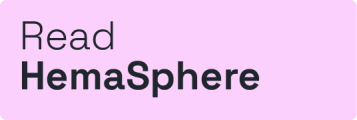
 Back
Back